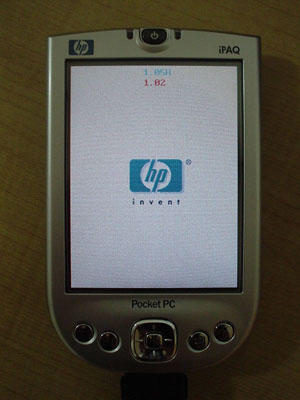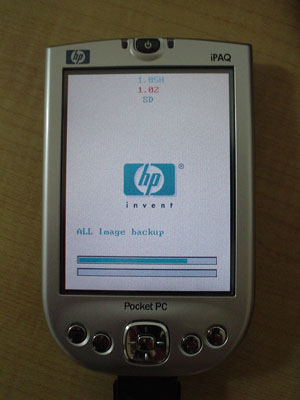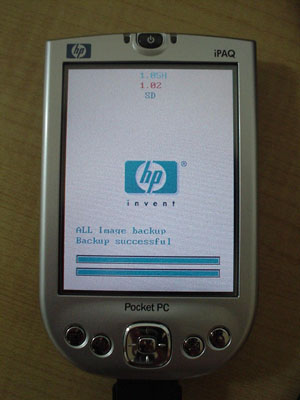1.05H - version of Boot Loader (SPL)
1.02 - version of IPL
Parameters of connection:
- Bits per second: 115200
- Data bits: 8
- Parity: None
- Stop bits: 1
- Flow contol: None
-ASIC3Init
IsEnterBootload: ***1***
+EnterOS(), ulRCSRVal=1,*PFORCECOLDBOOT_SIGNATURE=1A2B3C4D
EnterOS() ***1***
EnterOS() ***2***
EnterOS() - ulRCSRVal=0x1!!
EnterOS() - PBOOT_SIGNATURE address=8C025300
EnterOS() - *PBOOT_SIGNATURE=0
RegisterComponents Success.
Main=8C090FE8
HTC Platform : HB25
Version : Boot Loader V1.05H
Version : IPL V1.02
Built at: Oct 8 2003 22:07:53
Copyright (c) 2001-2002 High Tech Computer Corporation
+ShowBitmapLogo...
+DispDrvrInitialize...
+Initialize_LCD...
+SetPWMOn...
-SetPWMOn...
Sony LCD Module is being installed....
Initialize_LCD: PCO: 00000001, PCI: 00000001
-Initialize_LCD...
-DispDrvrInitialize...
-ShowBitmapLogo...
main() - Enter Bootload Monitor Main Command function!
OSCR=0x9C328C>
OSCR=0x9C328C>r2sd
Load SPL(bootloader) from DiskOnChip to RAM
Start to read SPL.
Start read block 0 (0x81ECC000)
Start read block 1 (0x81ED0000)
Start read block 2 (0x81ED4000)
Start read block 3 (0x81ED8000)
Start read block 4 (0x81EDC000)
Start read block 5 (0x81EE0000)
Start read block 6 (0x81EE4000)
Start read block 7 (0x81EE8000)
Start read block 8 (0x81EEC000)
Start read block 9 (0x81EF0000)
Start read block 10 (0x81EF4000)
Start read block 11 (0x81EF8000)
Start read block 12 (0x81EFC000)
Start read block 13 (0x81F00000)
Start read block 14 (0x81F04000)
Start read block 15 (0x81F08000)
Reas SPL success.
Load IPL success.
OSCR=0x9C328C>
OSCR=0x9C328C>g 8C0914B8
In terminal window you will see:
+CopyMsystemsToRAM..type=1
-CopyMsystemsToRAM...
Jump to address = 0xA0000000